Syntax:
SUMPRODUCT(Range1 [, Range2, Range3 ...])
Description:
Multiplies the corresponding elements of two or more arrays and returns the sum of these products.
Range1, Range2, etc., are cell ranges or arrays containing the values to be evaluated. As a rule, the cell ranges in which the values are contained must be specified here.
All ranges must have the same dimensions (height and width), otherwise the function returns a #N/A error value.
Empty cells, text strings and logical values evaluate as zero.
Example:
You have created a document in which you enter your inventories.
The document contains two sections of equal size. In the first one the quantities of the articles are entered. In the second section the corresponding prices per unit are entered.
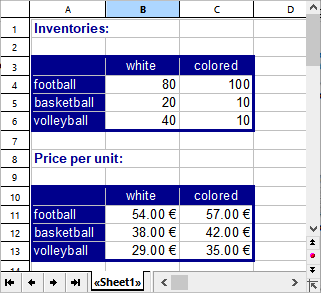
In order to calculate the total value of all articles, the quantities of each article must be multiplied by their respective price per unit. Finally, the sum of these products must be created.
This entire calculation can be combined with the SUMPRODUCT function:
SUMPRODUCT(B4:C6, B11:C13) returns 12710.
So there are currently articles with a total value of € 12710.
See also: