iOS: The Thesaurus is not freely available in this version.
You can use the ribbon command Review | group Dictionaries | Thesaurus ![]() to instruct TextMaker to display synonyms (terms with the same or similar meaning) for a word.
to instruct TextMaker to display synonyms (terms with the same or similar meaning) for a word.
This function can help you express yourself precisely and avoid repetition. Even if you have a large vocabulary, the thesaurus may still find alternative words. This function is particularly useful for foreign languages.
A particularly large thesaurus is available for German (not included in all TextMaker versions). It was created under the guidance of a renowned German linguist over many years and contains no less than 400,000 synonyms. It would be hard to find a more comprehensive thesaurus in any other word processor.
Using the thesaurus
To open the thesaurus, type a word or move the text cursor to an existing word. Then choose the ribbon command Review | group Dictionaries | Thesaurus.
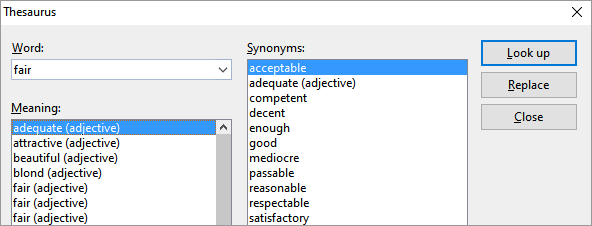
TextMaker now searches for the word in the thesaurus. If the word is not found, words with similar spellings are displayed for selection. Otherwise, synonyms for the word are displayed.
Note: If a word has several meanings, several entries are displayed in the list Meaning. First, select the desired meaning and then view the corresponding synonyms that appear in the list Synonyms as a result.
You can now click to select a word from the list Synonyms and then choose one of the following functions via the buttons:
Look up |
This option looks for alternatives to the selected synonym. |
Replace |
This option replaces the word in the text with the selected synonym. |
Close |
This option exits the thesaurus. |