With the commands on the File ribbon tab of the script editor, you can open, save, print and manage files. Additionally, you can configure the editor here.
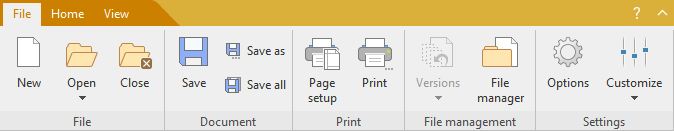
▪File | New
| Creates a new script. |
▪File | Open
| Opens an existing script. |
| You can also open VBA scripts (VBA = Visual Basic for Applications), however, not all VBA commands are supported by BasicMaker. |
▪File | Close
| Closes the current window. |
▪File | Save
| Saves the script in the current window. |
▪File | Save as
| Saves the script in the current window under another name and/or in another folder. |
▪File | Save all
| Saves the scripts in all open windows that have changed since the last time they were saved. |
▪File | Page setup
| Lets you adjust the paper format and margins for printing. |
▪File | Print
| Prints the script in the current window. |
▪File | Versions
| Returns to a previous version of the currently open script. |
▪File | File manager
| Opens the file manager, which you can used to easily find, open, delete and print files. More information about this can be found in Using the file manager. |
▪File | Options
| Lets you control the settings of the editor. Read more about this in the section Changing the preferences of the script editor. |
| Lets you customize the ribbons (or the toolbars) as well as the keyboard shortcuts for the editor. For detailed information, refer to the TextMaker manual - under the following keywords: "Ribbon: Customize" (or "Toolbars: Customize") and "Shortcuts: Customize". |