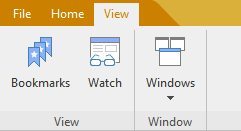Use the commands on the View ribbon tab of the script editor to customize the screen display:
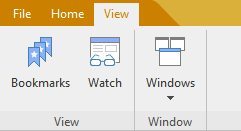
▪View | Bookmarks
| Allows you to choose whether bookmarks are visible in the script. |
▪View | Variable window
| Opens the variable window. It can be used to monitor the contents of variables during the execution of the script. For more information, see the section Watching variables. |
▪View | Windows
| The Close all command closes all open windows. |
| All open windows are listed in the window list below. If you click on an entry, the corresponding window comes to the foreground. |