You use radio buttons (also called "option buttons") if you want to allow the user to choose from more than one option, but allow him or her to pick only one of them.
Radio buttons that belong together are usually put inside a group box. You can also use group boxes to visually group together any other type of dialog controls.
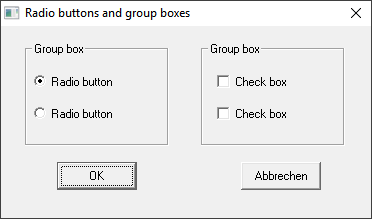
Syntax:
OptionButton X, Y, Width, Height, Text, .ID1
OptionGroup .ID2
ID1 is a variable that contains the current state of the field.
ID2 is a variable that contains the index of the currently selected option.
Example:
Sub Main
Begin Dialog GroupSample 31, 32, 185, 96, "Radio buttons and group boxes"
OKButton 28, 68, 40, 14
CancelButton 120, 68, 40, 14
GroupBox 12, 8, 72, 52, "Group box", .GroupBox1
GroupBox 100, 8, 72, 52, "Group box", .GroupBox2
OptionGroup .OptionGroup1
OptionButton 16, 24, 54, 8, "Radio button", .OptionButton1
OptionButton 16, 40, 54, 8, "Radio button", .OptionButton2
CheckBox 108, 24, 50, 8, "Check box", .CheckBox1
CheckBox 108, 40, 50, 8, "Check box", .CheckBox2
End Dialog
Dim Dlg1 As GroupSample
Button = Dialog (Dlg1)
End Sub