You can use Text to label the components of a dialog.
Input fields (TextBox statement) accept text input from the user.
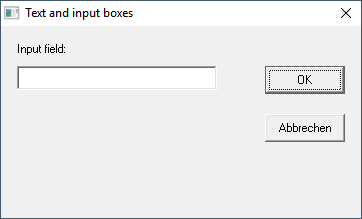
Syntax:
Text X, Y, Width, Height, Text
TextBox X, Y, Width, Height, .ID
ID is a variable that contains the current text.
Example:
Sub Main
Begin Dialog TextBoxSample 16, 30, 180, 96, "Text and input boxes"
OKButton 132, 20, 40, 14
CancelButton 132, 44, 40, 14
Text 8, 8, 32, 8, "Input field:"
TextBox 8, 20, 100, 12, .TextBox1
End Dialog
Dim Dlg1 As TextBoxSample
rc% = Dialog(Dlg1)
End Sub