Delete an article thread
Available in FlexiPDF Professional
You can delete an article box, a range of boxes or an entire article thread. The text in the PDF itself is unaffected.
- Select the Article tool
 from the toolbar.
from the toolbar. - Select the article box to be deleted.
- Choose Edit > Article Thread > Delete or press the Delete key on your keyboard.
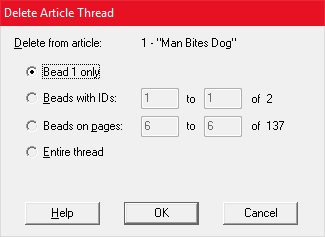
- If there are multiple boxes in your article thread, the Delete Article dialog box gives you the option of deleting the entire article thread, the currently selected article bead (in this case bead 1), all beads in a range of IDs or all beads across a range of pages.
