Font filters
Available in FlexiPDF Professional
To avoid adding unwanted items to the bookmark tree during automatic bookmark creation, you can instruct FlexiPDF to consider only text written in specific fonts.
- Select the Text tool
 from the toolbar.
from the toolbar. - Select some text of the kind you wish to include in the bookmark tree.
- Press the Font filters button
 on the Bookmark panel’s toolbar.
on the Bookmark panel’s toolbar. - The Bookmark Font Filters dialog shows a list of all the fonts that FlexiPDF will consider during automatic bookmark creation.
- The font of the selected text is shown at the top of the dialog.
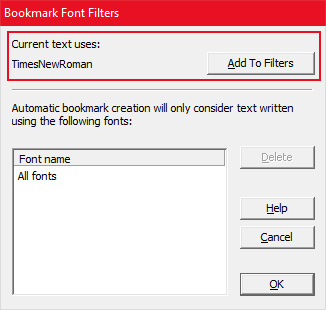
- Press Add To Filters to add this font to the list of active filters.
Any font not mentioned in the list will be ignored during automatic bookmark creation. - Repeat steps 2 to 6 for all the fonts you want to be eligible for automatic bookmark creation.
- To delete a font from the list, select it and press Delete.
- Re-create the bookmarks tree with your new filters in place.
Notes
- The list of font filters is not stored by FlexiPDF and will need to be re-created if you close the document.
