Interactive forms
FlexiPDF not only enables you to fill-in interactive forms embedded in PDFs, but also lets you create new forms with buttons, checkboxes and other form elements (only FlexiPDF Professional). These can be filled in using FlexiPDF or any other PDF viewer and the data held within them exported to XML format for further processing.
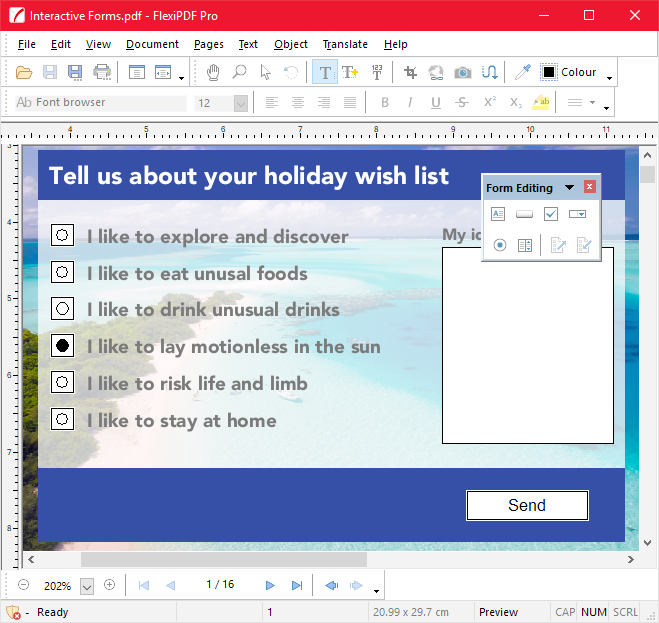
To fill in an existing form, switch to the Hand tool ![]() , then click on the fields in the form.
, then click on the fields in the form.
You can show all the form fields in blue to make them easier to see. To do so choose View > Interactive Form Fields. If the option is unavailable, it indicates there are no form elements on the page.
