Trailing leaders
Use the Tab Options dialog to control the way tab leaders are drawn for wrapped lines.
- Position the mouse cursor over the tab stop you want to modify.
- Press the right mouse button to display the tab menu and choose Tab Options.
- Click the Trailing Leaders checkbox. FlexiPDF will then add leader dots to the end of a line which wraps due to a tab stop.
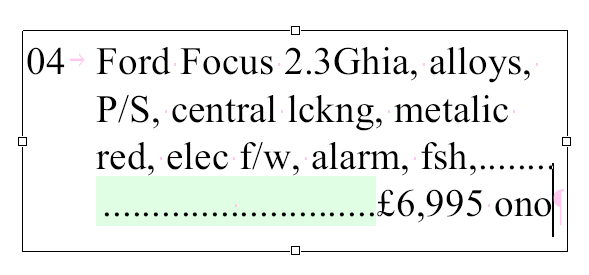
Notes
- Trailing leaders cannot be selected or edited with the text or object select tools. The caret will skip over them when moving through text.
- Trailing tab leaders extend up to the right edge of the text box.
- Can be part of text field is only for use with templates destined for processing by Infix Server.
