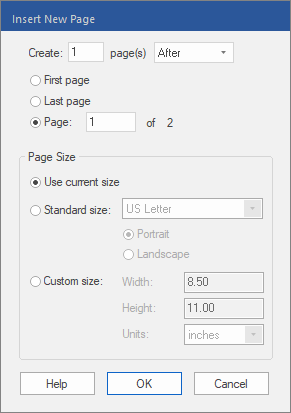You can insert any number of blank pages into a PDF document.
| 1. | Choose the ribbon command Pages | group Insert | Blank pages  . . |
| 2. | In the Create field, enter the number of pages that you want to add. |
| 3. | Select whether to insert the pages before or after an existing page and the corresponding page in the document. |
| 4. | Select the size of the page: |
| Use current size inserts the new pages in the size of the currently displayed page. |
| Standard size lets you choose from a dropdown list of standard page sizes – A4, US Letter, etc. |
| Custom size lets you set any page size. |