A summary of all settings, dates, authors, and other information about the current PDF file can be displayed.
For that purpose, choose the command File | Properties ![]() to open the following dialog box:
to open the following dialog box:
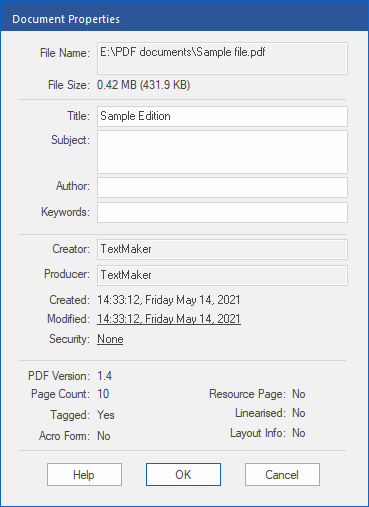
This data is saved in a machine-readable format in the PDF file.
▪Click on the hyperlink next to Modified to open the change log of the PDF.
▪Click on the hyperlink next to Security to open the dialog box Document Security.
▪Resource Page indicates whether the PDF has an embedded resource page.
▪The Creator and Producer fields contain read-only values that cannot be changed by the user. If a document was edited with FlexiPDF, "FlexiPDF" is entered for the Creator.
▪You can enter your own information in the white fields (Title, Author, etc.).
Notes
▪If the current document is part of a portfolio, the dialog box displays the properties of the PDF in which the document is located.
| To see the properties of individual documents within the portfolio: Select an item in the Portfolio sidebar, on the top of the sidebar click on Properties |
▪If the selected item within a portfolio is not a PDF, Properties ![]() shows only the basic properties of the file.
shows only the basic properties of the file.