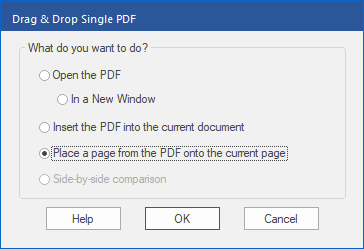Only available in FlexiPDF Professional and FlexiPDF NX Universal
You can place the entire content of a page of another PDF on the current page of the PDF that is open.
| 1. | Choose the ribbon command Insert | group Objects | PDF object  . . |
| Alternatively: Drag a PDF file with the mouse into the current document window, and select the option Place a page from the PDF onto the current page in the dialog box that appears: |
| 2. | If the newly placed document consists of only one page, it is placed immediately. Otherwise, select a page that you want to place from the PDF. |
| 3. | When the page is placed, its contents are grouped, which makes it easier to select and move. |
| For this purpose, use the Object tool  from the Quick access toolbar. from the Quick access toolbar. |
Tip: You can ungroup if you want to access individual objects. For more information, see Grouping objects.