Create a file
FlexiPDF can create:
- new, blank PDFs,
- PDF portfolios,
- PDFs from a scanner.
To create a new, blank PDF document:
- Choose File > New, then choose Blank.
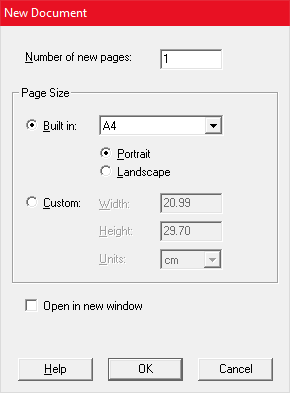
- Choose the Number of pages in the new document.
- Choose the Page size to be used throughout the new document.
Use the list of Built in sizes or define a Custom size. - If you want to keep the current document open, check Open in new window.
This is handy if you want to copy objects from the current document to the new one.
