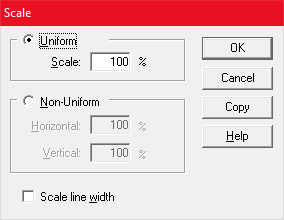FlexiPDF 2019

Scale objects
- Select the objects to be scaled using the Object tool
 .
.
- Choose Object > Scale.
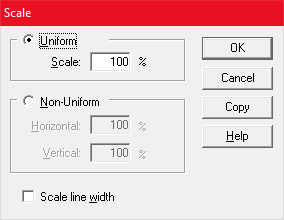
- Uniform – scale the selected objects so they retain their aspect ratio.
- Non-Uniform – scale X and Y values independently to stretch objects.
- Scale line width – if checked, the width of the outline around an object will be affected by the scaling. This has no effect when scaling images.
- Press the Copy button to scale a new copy of the selected objects and leave the original object(s) unchanged.
Notes
 .
.