User-defined stamps
You can tell FlexiPDF to load any number of user-defined stamps from a specific folder on your computer.
Your stamps should be single-page PDFs and can be created in any application that produces PDFs, including FlexiPDF.
- Create a folder for storing all of your stamp PDF files.
In the next step, FlexiPDF will load all PDFs it finds in that folder and treat them as user-defined stamps. - Choose File > Preferences and switch to the Editing tab.
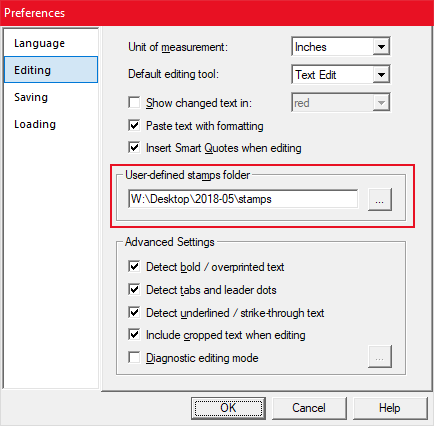
- Enter the location of your stamps folder in the User-defined stamps folder edit field, or press the browse button
 to choose a location.
to choose a location. - When you press OK, the folder with be scanned for PDFs and any found will be listed in the User-defined sub-menu of the Stamp tool
 in the toolbar.
in the toolbar.
The file name given to each stamp you create is used as the menu title in the User-defined stamps, sub-menu.
Notes
- Use the Drawing toolbar (View > Toolbars > Drawing) to create the artwork for stamps, not the commenting tools. You can’t create a stamp using annotations or other stamps!
- The user defined stamps folder is re-scanned every time FlexiPDF starts.
