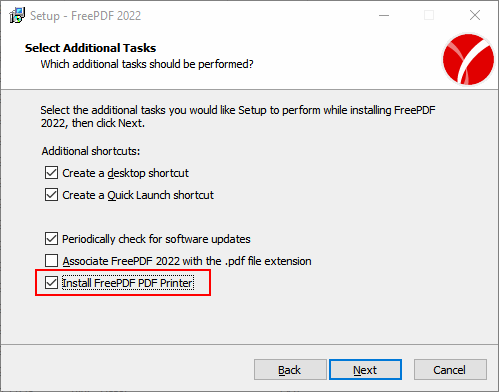FreePDF: Also for FreePDF the printer driver named FlexiPDF is installed.
To convert any document into a PDF, simply "print" it with the FlexiPDF printer driver.
▪Open the document in the program you normally use to view it.
▪Print the document and select FlexiPDF as the printer.
▪If FlexiPDF is not displayed as an available printer, you may not have also installed the printer driver when you installed FreePDF – the driver is an optional feature. See "Reinstalling the FreePDF printer driver" below.
▪To change the paper size for the generated PDF file, click on Properties (or depending on the program: Setup, etc.) and then click on Advanced.
▪Once the printout is finished, FreePDF starts and displays the new PDF file.
▪You can now edit and save this PDF file.
Reinstalling the FreePDF printer driver
Exit FreePDF and start the FreePDF installer. Make sure that the option Install FreePDF PDF Printer is enabled (see figure below).
If you need to download the installation program again, go to the FreePDF website.