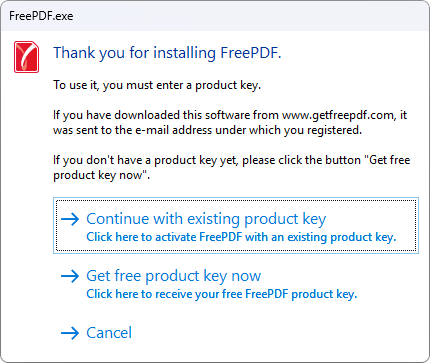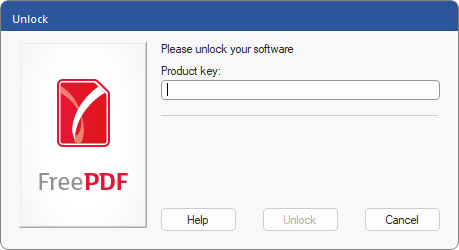To use FreePDF, you must unlock the software with a product key.
After you have registered as a user on the FreePDF download page, the product key will be sent to the e-mail address you provided. If you can't find your product key, request it free of charge from the SoftMaker Customer Center.
Unlocking
After installing FreePDF, the following window will open the first time you run the program:
| 1. | Select Continue with existing product key if you have a product key available. |
| 2. | The dialog box Unlock will then be displayed. |
| 3. | Enter the Product key that you received by e-mail. |
| 4. | Click on the Unlock button. This will open a confirmation window that the software has been activated. |