Syntax:
CONCAT(String1 [, String2, String3 ...])
Description:
Combines two or more text strings into one text string. Unlike the CONCATENATE function, you can use CONCAT to select complete cell ranges and do not have to specify individual cells.
Example:
CONCAT("Good ", "Morning") returns Good Morning
CONCAT(2, " slices", " of ", "bread") returns 2 slices of bread
There is no difference so far to the function CONCATENATE. The advantage of CONCAT can be explained with the following example:
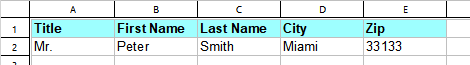
The function CONCATENATE(A2, B2, C2, D2, E2) returns MrPeterSmithMiami33133
The function CONCAT(A2:E2) also returns MrPeterSmithMiami33133
Conclusion: With the new CONCAT function you can save the effort of entering each cell individually.
For separators between the strings, however, you would have to enter the cells individually again and separate them with " ": CONCAT(A2, " ", B2, " ", C2, " ", D2, " ", E2).
In this case, the new function TEXTJOIN can make a better job.
Compatibility notes:
Microsoft Excel supports this function only in version 2019 or later. In older versions, the function is unknown.
See also: