You can insert form objects into your tables and, in this way, create forms.
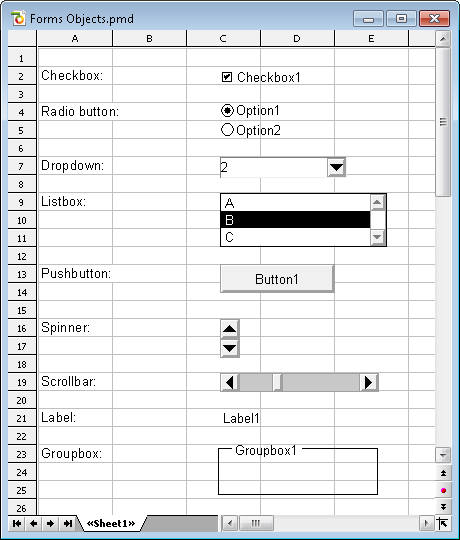
The following types of form objects are available:
▪Checkboxes for checking
▪Radio buttons for selection among multiple alternatives
▪Dropdowns for selection from an expanding list
▪Listboxes for selection from a list
▪Pushbuttons for clicking
▪Spinners for increasing/decreasing values by mouse click
▪Scrollbars for increasing/decreasing values by mouse click
▪Labels for static descriptions
▪Groupboxes for visually grouping related items
Form objects always have a Result cell. This is the cell, which holds the value that the form object returns. Each form object can be assigned to a different result cell.
If, for instance, you insert a listbox with several entries in it, 1 is displayed in the result cell when the first entry is clicked, 2 when the second entry is clicked, etc.
In this chapter, you will find detailed information on working with forms. It consists of the following sections:
| The first section covers general information on working with form objects. You will learn how to insert, edit, operate and evaluate form objects. |
| The second section contains detailed information on each individual type of form object. |
▪Options of the contextual ribbon tab "Object"
| The last section explains the commands of the contextual ribbon tab Objects. This always appears automatically when you select a form object. |