Syntax:
MOD(x, y)
Description:
Returns the remainder of the division of x by y, using the erroneous "Excel method".
Important: This function returns FALSE results in some cases (see annotation below)!
Example:
MOD(5, 3) returns 2
MOD(5, 0) returns a #DIV/0! error value
MOD(5, -3) returns -1 (which is wrong – see below!)
Annotation:
Microsoft Excel returns wrong results when you use the MOD function with a negative numerator or denominator.
PlanMaker also returns wrong results in this case (for compatibility reasons), but additionally offers a function named MODP that returns correct results
The following table shows the differences between MOD and MODP (the results highlighted in green color are wrong):
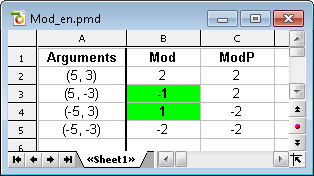
Compatibility notes:
Note: The MODP function is not supported by Microsoft Excel. If you save a document in Excel format, all calculations using this function will be replaced by their last result as a fixed value.
See also: