In order to use PlanMaker immediately while working through this chapter, you should launch it now.
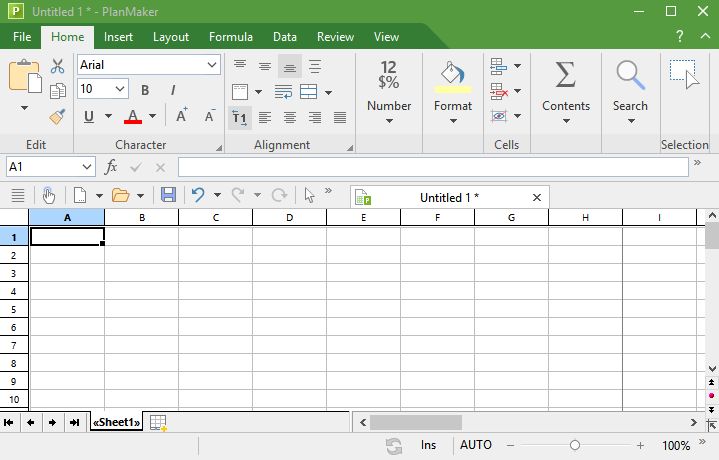
Spreadsheets are divided into lines and columns. Each spreadsheet can contain up to 1 million rows and 16384 columns. These are labelled as follows:
▪The rows are numbered.
▪The columns are labeled with alphabetic characters: A to Z, then AA to AZ, then BA to BZ, etc.
The matrix of rows and columns results in a cell grid. These boxes are called the cells of the sheet.
Each of the cells has its individual coordinates: B5, for example, describes the cell in the fifth line of column B (the second column). A3 would be the cell in the third row of column A (the first column), etc. These coordinates are referred to as the cell address.
The cell address is very important because calculations often refer to other cells: If, for example, you want to put twice the value of cell A1 in cell A2, you would enter in cell A2: =A1*2.
Twice the value of A1 is now displayed in A2. If you change the value in A1, the resulting calculation of cell A2 is automatically updated.