On the ribbon tab Review | group Input validation, you will find commands which can be used to detect cells that contain an invalid value.
Note: A cell contains an invalid value if the command Input validation ![]() has been used to specify that the cell can only contain certain values, and the current cell content does not match this check.
has been used to specify that the cell can only contain certain values, and the current cell content does not match this check.
To find and analyze such errors, use the following commands in the command group:
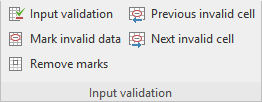
▪![]() Input validation
Input validation
| This command opens the dialog box Input validation for defining allowed values. For more information, see previous sections. |
▪![]() Mark invalid data
Mark invalid data
| This command inserts a red circle around each cell (in the current worksheet) that contains an invalid value. |
▪![]() Remove (invalid data) marks
Remove (invalid data) marks
| This removes all red circles (from the current worksheet) that were added with the above command. |
▪![]() Previous invalid cell
Previous invalid cell
| This command jumps to the previous cell that contains an invalid value. |
▪![]() Next invalid cell
Next invalid cell
| This command jumps to the next cell that contains an invalid value. |
Notes
▪The marks for invalid data also appear in the printout.
▪However, the marks are not saved in the document. Thus, when you save a document and then reopen it, all marks are removed.