Note: This feature is only available in SoftMaker Office Professional and NX Universal. In addition, it is only enabled if you have selected "German" as the dialog language in the settings (via File | Options and then the Appearance tab). The results are limited to German terms.
In SoftMaker Office Professional/NX Universal, TextMaker not only contains the Duden Korrektor for spell check, hyphenation and grammar check, but it also includes the following Duden dictionaries for looking up words:
▪Das deutsche Universalwörterbuch (The German Universal Dictionary)
| This comprehensive dictionary of contemporary German provides information on spelling, grammar, pronunciation, origin and use of 150,000 keywords and phrases. In total, it contains more than 500,000 application examples. |
▪Das große Fremdwörterbuch (The Large Foreign Dictionary)
| "Das große Fremdwörterbuch" is a comprehensive and up-to-date foreign dictionary of the German language. It knows the meaning of about 85,000 foreign words and includes information on spelling, pronunciation and grammar. |
Using the Duden dictionaries
To look something up in the Duden dictionaries, type a word or move the cursor to an existing word.
Then choose the ribbon command Review | Duden ![]() .
.
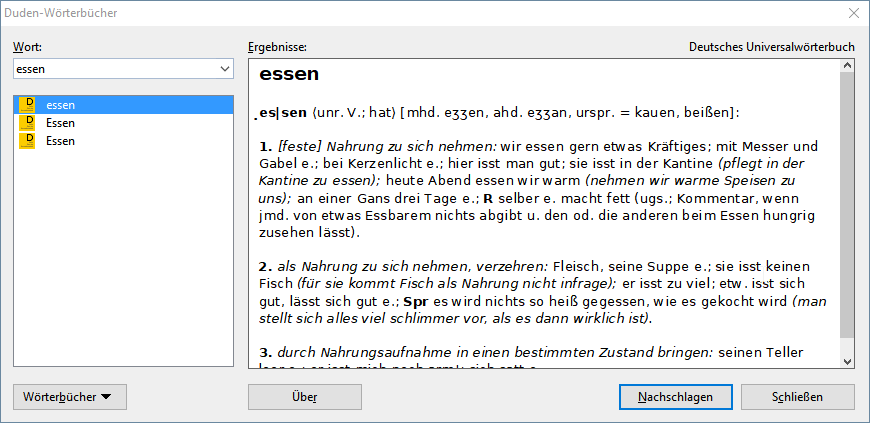
TextMaker now searches for the word in the Duden dictionaries.
If the word is not found, words with similar spellings are presented for selection. Otherwise, synonyms for the word are displayed.
Note: For words that have several entries in the Duden dictionaries, several entries are displayed accordingly in the list Word. If you select one of these entries, the corresponding explanations appear in the Results field.
The buttons in the dialog box for this command have the following functions:
Button |
Function |
Dictionaries |
This option specifies in which Duden dictionaries to search. The following dictionaries are available: ▪German Universal Dictionary ▪Large foreign dictionary ▪Large foreign dictionary (reverse)* * The latter works in the exact opposite way to the foreign dictionary: It displays the corresponding foreign word for a German word. |
Look up |
This option looks up another word in the translation dictionaries. First, type the relevant word in the Word field and then click on this button. |
Close |
This option closes the dialog box. |