Syntax:
MINIFS(MinRange, Range1, Criterion1 [, Range2, Criterion2 ...])
Description:
This function determines the smallest value in an area that is evaluated according to one or more conditions.
MinRange is the value range whose smallest value is to be determined.
Range1 is the first cell range to be checked for Criterion1. This range must have the same dimensions as MinRange.
Criterion1 is the condition that the values in Range1 have to fulfill to be included.
Range2, Criterion2, etc. (optional) are further cell ranges that can be checked for a condition.
Note:
The search criterion can be a number, a text string or an expression, for example "42", "screws", "03/12/2020", "TRUE", ">10" and always have to be surrounded by double quotation marks (").
Compatibility notes:
Microsoft Excel supports this function only in version 2019 or later. In older versions, the function is unknown.
Example:
You have the following table with people of different ages:
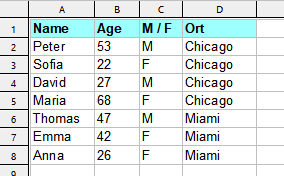
MINIFS(B2:B8, C2:C8, "M") returns 27 for the youngest man.
MINIFS(B2:B8, C2:C8, "F", D2:D8, "Miami") returns 26 for the youngest woman from Miami.
MINIFS(B2:B8, B2:B8, ">30") returns 42 for the youngest person over 30.
See also: