Delete pages
- Press the Delete Pages button
 on the Page operations toolbar (View > Toolbars > Page operations) or choose Pages > Delete.
on the Page operations toolbar (View > Toolbars > Page operations) or choose Pages > Delete.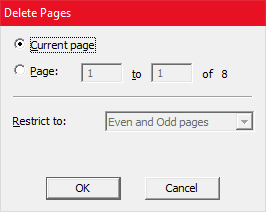
- Choose the range of pages you wish to delete.
- You can restrict the deletion to even, odd or even and odd pages.
- There is no undo for this operation. Please make sure you have a backup of the PDF before proceeding.
