FlexiPDF 2019

Rotate pages
- Press the Rotate Pages button
 on the Page operations toolbar (View > Toolbars > Page operations).
on the Page operations toolbar (View > Toolbars > Page operations).
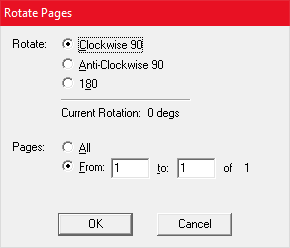
- Choose the rotation and page range to which it should be applied.
- The dialog displays the current page rotation below the 180 degrees radio button.

