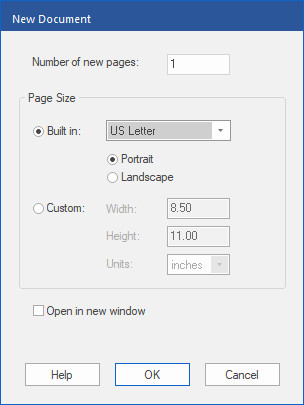FlexiPDF can create the following files:
▪A new blank PDF, see below
▪A new PDF from scanner
▪A new PDF portfolio
To create a new blank PDF:
| 1. | Choose the command File | New and select Blank. |
| The program displays the following dialog box: |
| 2. | Select the Number of pages in the new document. |
| 3. | Set the Page Size of the new document. |
| Select a standard size from the dropdown list Built in or set a custom size for Custom. |
| 4. | If you want to keep the current document open, enable Open in new window. This is practical if you want to copy objects from the current document to a new one. |