PDF security settings enable you to specify what other users can do with your PDF file. For example, you can prevent editing or printing. Depending on the level of security that you set for the PDF file, it can be very difficult to circumvent it without the correct password.
Choose the ribbon command Document | group Protection | Security ![]() to display the current security settings of the document.
to display the current security settings of the document.
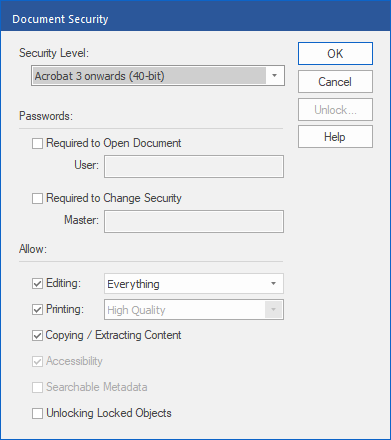
If the document is protected, most of the options in the dialog box will be grayed out. However, they still indicate the active protection status, for example, whether editing is allowed or not.
▪If you select Unlock, you can change the security settings. If the PDF is protected with a Master password, you must enter it now. If you don't know it, you can't change the security settings.
Passwords
▪User (Required to open a document)
| If this option is enabled, a password must be entered before the PDF can be viewed or printed. The PDF cannot be viewed in any PDF viewer without entering a password. |
▪Master (Required to change security settings)
| If this option is enabled, a password must be entered to adjust the security settings of the PDF. The PDF can still be viewed without a password, and it is possible to perform actions that were declared permissible by means of the settings. Please note that some PDF viewers ignore these restrictions, which means that the PDF could be changed against the author's will. |