If you added a tab to the ruler, as described in the previous section, you can set the leader character for the tab.
| 1. | In the ruler at the top of the window, position the mouse cursor on the tab that you want to change. |
| 2. | Right-click to display the Tab menu and select Tab Options. |
| 3. | Enter the desired leader for Leader Character, for example, '.' for dots. |
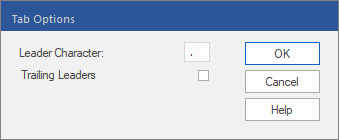 |
| You can set any character as a leader. |
Trailing leaders
To set the behavior of the leaders during wrapping at the end of the line, enable the checkbox Trailing Leaders. FlexiPDF then adds the leaders to the end of the line for lines that wrap due to a tab.
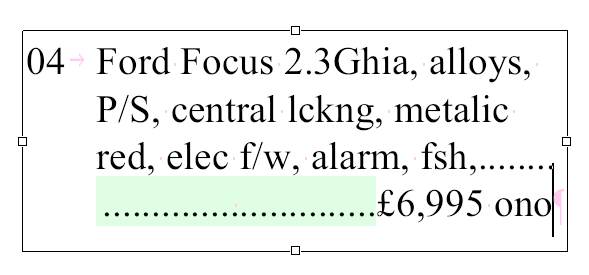
Notes
▪Trailing leaders cannot be selected or edited with text or object tools because they are created automatically.
▪Trailing tab leaders extend up to the right margin of the text box.