Select text with the Text edit tool ![]() and choose the command Spacing
and choose the command Spacing ![]() on the ribbon tab Home | group Character to open the dialog box Text Spacing. In it, you will find the options that can be changed:
on the ribbon tab Home | group Character to open the dialog box Text Spacing. In it, you will find the options that can be changed:
▪Letter Spacing and Word Space
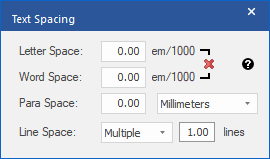
Press ![]() to reset both the letter space and word space to the default value 0.
to reset both the letter space and word space to the default value 0.
To change the current line space, you can also select the Line spacing ![]() button on the ribbon tab Home | group Text box.
button on the ribbon tab Home | group Text box.