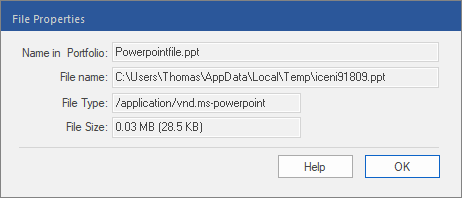For more information on an item in a portfolio, proceed as follows:
| 1. | If the Portfolio sidebar is not shown, enable it with the command View | group Window | Sidebars  | Portfolio. | Portfolio. |
| 2. | Click on an item of the current portfolio in the Portfolio sidebar. |
| 3. | Click on Item properties  at the top of the Portfolio sidebar. at the top of the Portfolio sidebar. |
| 4. | If the document is a PDF, the dialog box Document Properties will be displayed. If it is not a PDF, the program will display a small information dialog box with basic information about the file. |
| 5. | To view the item itself (if it is not a PDF), click on Open media in the document window. |
Note
▪To view the document properties of the parent portfolio PDF (i.e. the properties of the "container"), choose the command File | Properties.