You can change the units of measurement of the ruler. The dialog box Options provides centimeters, millimeters, inches, points and picas. Changing the unit of measurement affects all dialog boxes and setting options that contain units of measurement in any form.
| 1. | Choose the command File | Options. |
| 2. | Switch to the Editing tab. |
| 3. | Select a unit from the dropdown list Unit of measurement. |
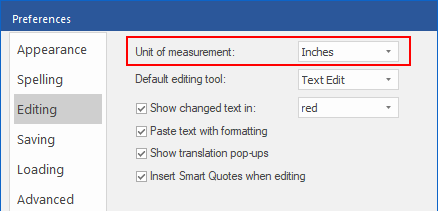 |