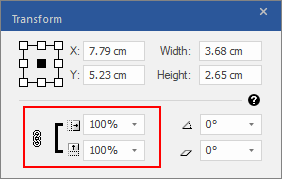
▪In the dropdown lists Scale (horizontal: ![]() , vertical:
, vertical: ![]() ) select the desired scaling in percent.
) select the desired scaling in percent.
▪Click on the chain-link icon ![]() to scale horizontally and vertically by the same size.
to scale horizontally and vertically by the same size.
▪Click on it again for the broken icon ![]() to enable independent sizes for horizontal and vertical scaling.
to enable independent sizes for horizontal and vertical scaling.
Note
▪Objects can also be scaled via the ribbon command Format | group Size and position | Scale. For more information, see Scaling objects.