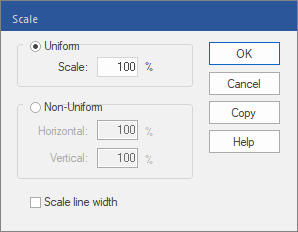| 1. | Select one or more objects with the Object tool  in the Quick access toolbar. in the Quick access toolbar. |
| 2. | Choose the ribbon command Format | group Size and Position | Scale  . . |
| 3. | Select one of the following options: |
| Uniform – This option scales the selected objects so that the ratio of height to width remains unchanged. |
| Non-Uniform – This option scales height and width independently. |
| Scale line width – If this option is selected, the width of the outline around an object is also affected by the scaling. This has no effect when scaling images. |
| Choose the command Copy to scale a copy of the selected objects and leave the original objects unchanged. |
Note
▪Objects may also be scaled via the ribbon command Format | group Size and position | Transform. For more information, see Transforming objects.