If you only want to find formatting such as a font, color or size, and the content is irrelevant, proceed as follows.
Choose the ribbon command Home| group Search | Find ![]() to open the dialog box and remove the check mark from Find.
to open the dialog box and remove the check mark from Find.
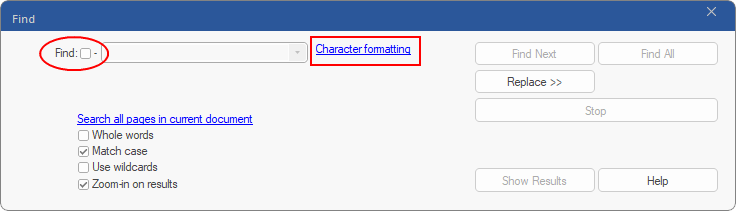
Then click on the hyperlink Character formatting and select the formatting you are looking for in the following dialog box Find Format. The options in this dialog box are described in detail in the previous section.
Note: As long as you do not specify the Character formatting, the Find Next and Find All buttons remain disabled.