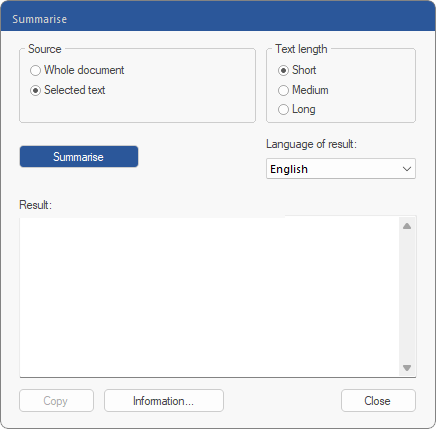This feature is only available in FlexiPDF NX.
The command Summarise allows you to summarise texts. FlexiPDF uses the capabilities of artificial intelligence (AI).
Note: The processing is performed by the online service ChatGPT rather than performed locally on your computer. You must thus be connected to the Internet to use this feature.
| 1. | Choose the command Review | group Text | Summarise  . . |
| The following dialog box opens: |
| 2. | In the dialog box, select whether you only want to summarize the text section (which you must have selected beforehand) or your entire document. |
| 3. | Specify the appropriate Text length and the desired language for the output of the summary, and then click on the Summarise button. If you don’t like the summary, press this button again to obtain another result. The previous text will be overwritten. |
| Use the Copy button to copy the result to the clipboard and then paste it into FlexiPDF or another program. |