Regardless of the user interface in which you work, there is also another way to choose commands: via the context menu.
This menu contains different commands depending on the current situation. If, for example, you select some text and then right-click to open the context menu, it offers commands for cutting, copying or formatting that text.
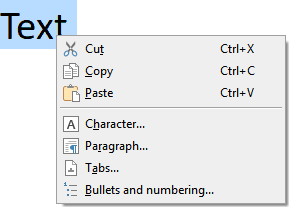
Depending on what you have previously selected (text, objects, tables, etc.), you will be offered a variable – contextual – selection of commands when opening the context menu. This makes it much easier for you to quickly navigate to situational commands without a long search.
Android/iOS: In these versions, you can also open the context menu with your finger by tapping on the screen and holding your finger there for about a second.