With the help of text frames, you can insert text boxes into a document. For example, you can highlight especially important information by placing it in such a box.
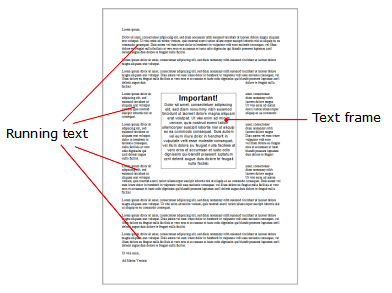
Like all types of frames, a text frame occupies a fixed position on the page. Thus it does not move when you add or remove body text above it. The normal body text is automatically wrapped around the frame – it "flows around" the frame.
Note: Text frames, by the way, are just AutoShapes (in this case, simple rectangles) to which text has been added.
In this section, you will learn everything you need to know about working with text frames. The information covers the following topics:
▪Changing text frame properties via the ribbon tab
▪Changing text frame properties via the dialog box
See the following pages for more information.