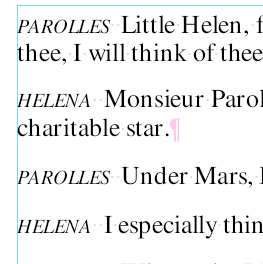Paragraph
You can create a gap between paragraphs in two ways:
- Use the Text tool
 to insert blank lines between paragraphs by pressing Return or Shift+Return.
to insert blank lines between paragraphs by pressing Return or Shift+Return. - Choose Text > Spacing to open the Spacing palette.
The Spacing dialog box enables you to dictate the exact size of gap in units of your choice – mm, inch, pt.
There is no gap between any of the paragraphs shown right. |
|
Here the spacing has been changed to 6 points. Select multiple paragraphs to alter the spacing of them all at once. |
|