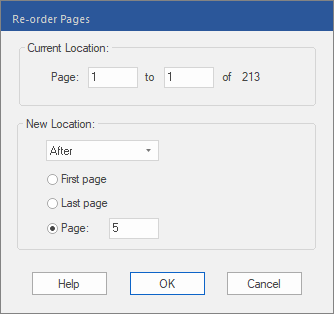You can move one or more pages from one position in the PDF to another.
Moving a single page
| 1. | Choose the ribbon command View | group Window | Sidebars  | Thumbnails to show the Thumbnails sidebar. | Thumbnails to show the Thumbnails sidebar. |
| 2. | Click on a thumbnail and drag it with the mouse to its new position in the Thumbnails sidebar. |
Moving multiple pages
| 1. | Choose the ribbon command Pages | group Edit | Re-order  . . |
| 2. | Select the pages that you want to move by entering the first page and last page in the Current Location fields. |
| 3. | For New Location, specify where you want to move the pages. |
To then renumber the pages of your document, see Page numbering.