Once you have created a table, you can switch to the contextual ribbon tab Table for editing. This always appears automatically on the far right as an additional tab if you have set the text cursor in a table.
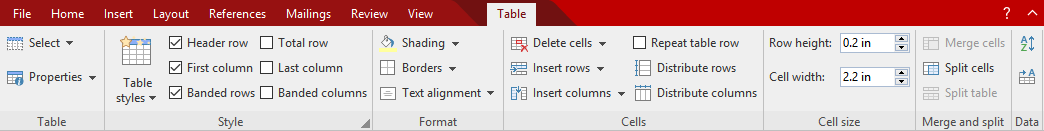
The contextual ribbon tab "Table"
The ribbon tab has the following buttons, from left to right:
▪Select: Select the whole table, current rows/columns or individual cells.
For more information, see Selecting table cells and cell contents.
▪Properties: Format tables and change other properties of the table.
For more information, see Changing general table properties.
▪Table styles (and all other commands of the "Style" group): Adjust the formatting of the table style. For more information, see Table styles.
▪Shading of the selected cells can be changed with this option. For more information, see Changing cell properties.
▪Borders of the selected cells can be changed with this option. For more information, see Changing cell properties.
▪Text alignment of the selected cells can be changed with this option. For more information, see Changing cell properties.
▪Delete cells: Delete individual cells, delete rows/columns or delete the entire table.
For more information, see Deleting and inserting table cells.
▪Insert rows: Insert rows or individual cells above/below.
For more information, see Deleting and inserting table cells.
▪Insert columns: Insert columns or individual cells left/right.
For more information, see Deleting and inserting table cells.
▪Repeat table row: This option repeats the contents of the selected row as a header at the beginning of each page if the table spans multiple pages. For more information, see Changing row properties.
▪Distribute rows, columns: This option ensures the equal spacing of selected rows/columns of a table.
For more information, see Distributing rows and columns evenly.
▪Row height: See Changing row properties.
▪Cell width: See Changing cell properties.
▪Merge cells: Connect adjacent table cells to form a single cell.
For more information, see Merging table cells.
▪Split cells: Divide a table cell into several cells. For more information, see Splitting table cells.
▪Split table: Split the table horizontally into two tables. For more information, see Splitting tables.
▪Sort table: Sort rows in a table. For more information, see Sorting tables.
▪Convert table to text: Convert table into normal body text. For more information, see Converting a table into text.
For more information on the commands, see the specified sections.