Some scan programs place scans as images in PDF files, but they also add their textual content invisibly behind the images. This allows the scanned pages to retain their original layout, but the program can still search for text in them.
FlexiPDF also does this on request if you select the option "Searchable Image" for PDF Style when performing OCR.
In order to correct errors in this hidden text, you can make the text visible in FlexiPDF:
| 1. | Open the PDF that you want to correct. |
| 2. | Choose the ribbon command Pages | group OCR | OCR corrections |
| You must confirm your selection because OCR mode can change a document substantially. |
Important: Always make sure that you have a backup file of the PDF before you start this mode.
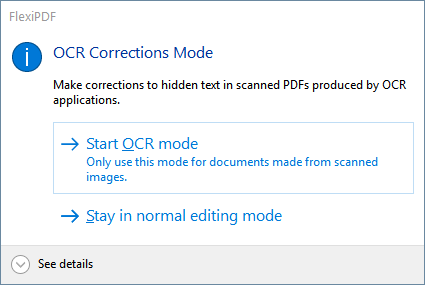 |
| 3. | Select Start OCR mode to begin. |
| The hidden text becomes visible, and the scanned image fades to make editing easier. |
| 4. | You can now edit the text while making reference to the original content in the image. |
| 5. | After all corrections have been made, choose Pages | group OCR | OCR corrections |
| The OCR text including any edits you made will become invisible and the scanned image will be displayed in its normal colors. |
If the OCR text remains visible
If you find unwanted text fragments in your document, choose the ribbon command Pages | group OCR | OCR corrections ![]() | Hide all text. As a result, the text will become invisible, even if it was not originally hidden.
| Hide all text. As a result, the text will become invisible, even if it was not originally hidden.
Important: This operation cannot be undone – ensure that you first save a backup file of your document.
Notes
▪If your document also contained non-OCR text after scanning, it will also become invisible at the end of the correction process.
▪If the Text edit tool ![]() is enabled, you can use the command Text box boundaries
is enabled, you can use the command Text box boundaries ![]() (on the ribbon tab View | group View) to view the boundaries between the different text blocks.
(on the ribbon tab View | group View) to view the boundaries between the different text blocks.
▪You can change the Color of the OCR text to make it easier to distinguish it from the background image. This will not affect the finished PDF file.
▪Some OCR programs create a large number of small text blocks that are difficult to edit. In the Rebuilding text boxes section, see how to link them into a single, easily editable text block in FlexiPDF.