The command group Formula | Traces provides commands for finding and analyzing cells that return an error value.
Note: A cell returns an error value when an error occurs in the calculation it performs. If, for example, a cell tries to perform a division by zero, the error value #DIV/0 will be displayed in the cell. For more information on error values, see Error values.
To find and analyze such errors, choose the command group Formula | Traces, and then use one of the following commands:
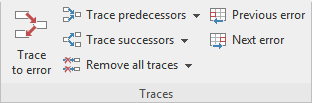
Note: The commands Trace predecessors, Trace successors and Remove all traces are described in the previous section Displaying the relationships between cells.
▪![]() Trace to error
Trace to error
| If the current cell contains an error value, this command will display arrows to the cells that cause the error value (if applicable). |
| Example: If a cell returns a #DIV/0 error value and you choose this command in this cell, arrows will appear on the cells that perform this division by zero. |
▪![]() Previous error
Previous error
| This jumps to the previous cell that contains an error value. |
▪![]() Next error
Next error
| This jumps to the next cell that contains an error value. |